Hot Adobe Premiere Posts


How To: Edit video in Premiere Pro CS4
Adobe Premiere Pro CS4 software is the start-to-finish video production solution ideal for editors, filmmakers, cable and network broadcasters, event and corporate videographers, rich media creative professionals, and hobbyists. In this Adobe Premiere Pro CS4 video tutorial, you'll learn how to edit video. For more information, and to get started editing video in your own Premire projects, watch this video lesson. Edit video in Premiere Pro CS4.

How To: Color correct in Premiere Pro CS4
Adobe Premiere Pro CS4 software is the start-to-finish video production solution ideal for editors, filmmakers, cable and network broadcasters, event and corporate videographers, rich media creative professionals, and hobbyists. In this Adobe Premiere Pro CS4 video tutorial, you'll learn how to apply color correction. Color correct in Premiere Pro CS4.

How To: Apply transitions in Premiere Pro CS4
Adobe Premiere Pro CS4 software is the start-to-finish video production solution ideal for editors, filmmakers, cable and network broadcasters, event and corporate videographers, rich media creative professionals, and hobbyists. In this Adobe Premiere Pro CS4 video tutorial, you'll learn how to apply video transitions. Get started using star wipes with this video tutorial. Apply transitions in Premiere Pro CS4.

How To: Apply effects in Premiere Pro CS4
Adobe Premiere Pro CS4 software is the start-to-finish video production solution ideal for editors, filmmakers, cable and network broadcasters, event and corporate videographers, rich media creative professionals, and hobbyists. In this Adobe Premiere Pro CS4 video tutorial, you'll learn how to apply special effects. Take a look. Apply effects in Premiere Pro CS4.

How To: Insert graphics in Premiere Pro CS4
Adobe Premiere Pro CS4 software is the start-to-finish video production solution ideal for editors, filmmakers, cable and network broadcasters, event and corporate videographers, rich media creative professionals, and hobbyists. In this Adobe Premiere Pro CS4 video tutorial, you'll learn how to instert graphics into your Premiere projects. For more information on inserting graphics, watch this video lesson. Insert graphics in Premiere Pro CS4.

How To: Add titles in Premiere Pro CS4
Adobe Premiere Pro CS4 software is the start-to-finish video production solution ideal for editors, filmmakers, cable and network broadcasters, event and corporate videographers, rich media creative professionals, and hobbyists. In this Adobe Premiere Pro CS4 video tutorial, you'll learn how to add titles. Take a look. Add titles in Premiere Pro CS4.

How To: Add and adjust audio in Premiere Pro CS4
Adobe Premiere Pro CS4 software is the start-to-finish video production solution ideal for editors, filmmakers, cable and network broadcasters, event and corporate videographers, rich media creative professionals, and hobbyists. In this Adobe Premiere Pro CS4 video tutorial, you'll learn how to add and adjust audio. Take a look. Add and adjust audio in Premiere Pro CS4.

How To: Export a project from Premiere Pro CS4
Adobe Premiere Pro CS4 software is the start-to-finish video production solution ideal for editors, filmmakers, cable and network broadcasters, event and corporate videographers, rich media creative professionals, and hobbyists. In this Adobe Premiere Pro CS4 video tutorial, you'll learn how to export audio to multimedia formats such as Blu-ray and YouTube as well as how to launch the Adobe Media Encoder and render vide. Export a project from Premiere Pro CS4.

How To: Use blend modes in Premiere Pro CS4
With CS4, Adobe has taken the fun of using Blend Modes in Photoshop and brought it over into Premiere Pro. In this Premiere Pro CS4 tutorial, we’ll use blend modes in creating a simple project that uses video, logo, and a title overlay. Get ready to have fun playing with blend modes in Premiere Pro CS4, it's not just for Photoshop anymore! Use blend modes in Premiere Pro CS4.

How To: Use the sync lock feature in Premiere Pro CS4
The new sync lock feature in Premiere Pro CS4 is a very useful tool that will maintain the relationship between clips in multiple tracks so that when you are editing you make changes to one clip, Premiere will keep your edits in place by adjusting the other clips in the timeline. Sync lock is a new feature added to Premiere Pro CS4 and this tutorial shows you how and when to use it as it pertains to your normal editing workflow in Premiere Pro. This is especially helpful when ripple editing. ...

How To: Apply multiple effects to clips in Premiere Pro CS4
Premiere Pro CS4 has made it easier to apply multiple effects to multiple clips, either by cutting and pasting attributes from one clip to another, or by creating an effects preset that can be applied to any clip with one step. See how to work with multiple effects and multiple clips in this Premiere Pro CS4 tutorial. Apply multiple effects to clips in Premiere Pro CS4.

How To: Use the audio transcription option in Premiere Pro CS4
Rich Harrington talks about one his favorite new features in Premiere Pro CS4; the audio transcription options. Audio transcription is very powerful and it comes in real handy when editing by helping to locate audio clips in Premiere Pro CS4. The transcription information can also be exported with the video. See how to use the audio transcription option in Premiere Pro CS4 in this tutorial. Use the audio transcription option in Premiere Pro CS4.

How To: Use the Adobe Media Encoder CS4 in Premiere Pro CS4
Adobe Media Encoder CS4 takes the place of several tools that users had to rely on for processing and compression. The Adobe Media Encoder CS4 converts to several different formats, including formats for web and mobile devices. There are also speech transcription option and batch processing. See how to use the Adobe Media Encoder CS4 in Premiere Pro CS4 for Flash video encoding and exporting from Premiere Pro CS4 in this tutorial. Use the Adobe Media Encoder CS4 in Premiere Pro CS4.

How To: Create a widescreen look in Adobe Premiere
This software tutorial shows you how to create a wide screen effect for your video footage in Adobe Premiere. You will also learn how to use the title feature of Premiere to add titles to your widescreen movie. This Adobe Premiere tutorial is best viewed full screen.

How To: Blur out a face in a video using Premiere
Need to hide the identity of an informant in your video? Maybe doing a spot for COPS or the Discovery Channel? Well, this tutorial shows you how to create a mosaic blur effect to cover someone's face in Premiere.

How To: Use Premiere and After Effects together
This video gives some tips on creating a good workflow when using both After Effects and Premiere.
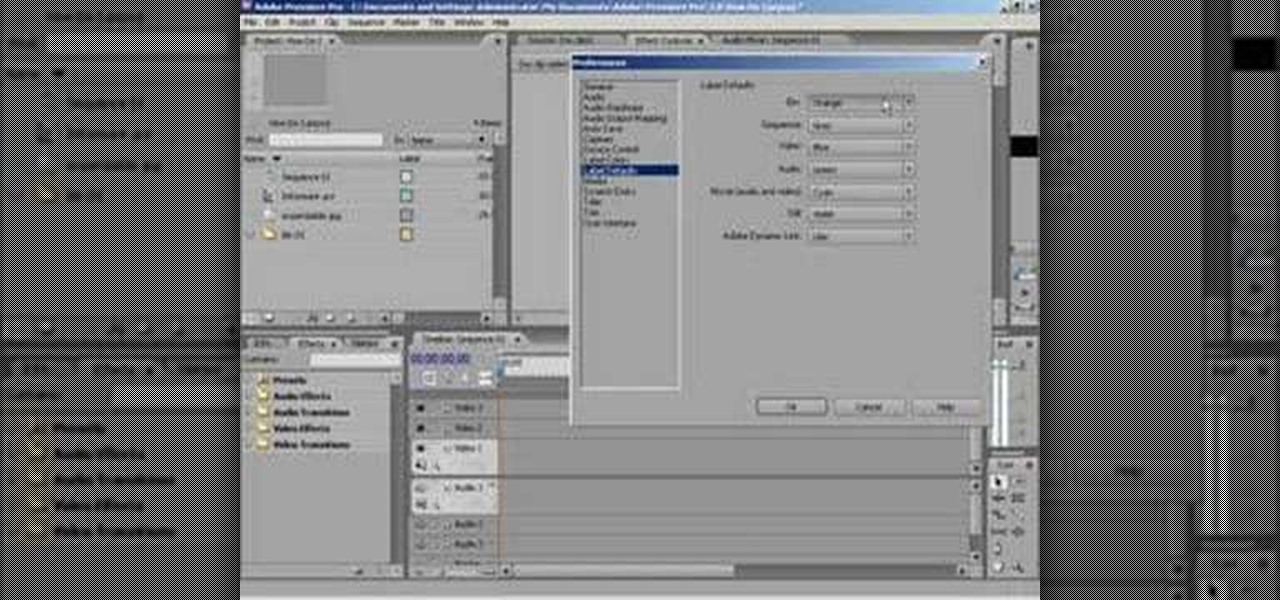
How To: Change the colors on footage labels in Premiere
This tutorial shows you how to change the colors on the labels for each footage type in Premiere.

How To: Unlink audio from video in Premiere
This video shows you how to unlink the audio from the video in a piece of footage in Premiere.

How To: Reverse audio and video in Premiere
This tutorial shows you how to reverse the audio and video of your footage in Premiere.
How To: Use the Boris plug-in Pixelchooser in Premiere Pro CS3
This tutorial shows you how to use the Pixelchooser feature of the Boris Continuum Complete and Final Effects Complete plug-ins for Premiere Pro CS3. Use the Boris plug-in Pixelchooser in Premiere Pro CS3.

How To: Use Boris plug-in transitions in Premiere Pro CS3
This tutorial shows you how to use Boris BLUE and Boris BCC (Boris Continuum Complete) plug-in transition filters in Premiere Pro CS3. Use Boris plug-in transitions in Premiere Pro CS3.

How To: Use Boris plug-in filters for Premiere
This tutorial from Boris FX plug-in creator shows you how to use BCC (Boris Continuum Complete) filters and Boris Blue filters in Premiere. Use Boris plug-in filters for Premiere.

How To: Convert AVCHD (MTS) files into HD MPEG 2 in Premiere
Just happen to have some video footage in AVCHD format? That would be "Advanced Video Coding High Definition"—you know—HD video files. If you've got some of those MTS files (like from a Canon HG10 camcorder) you want to open in a program that doesn't support them, like QuickTime or Premiere Pro, then you're going to have to convert them to a different format. Here's a way to convert them without losing the quality. You'll be converting the MTS files into HD WMVs at 4,000 kbps with a program c...

How To: Clone yourself with Adobe Premiere
Learn how to edit a video in Adobe Premiere to create a clone of yourself. Clone yourself with Adobe Premiere.

How To: Adjust keyframes in Adobe Premiere
This tutorial shows you how to adjust a video or audio effect over time using keyframes in Adobe Premiere.

How To: Use the green screen effect with your editing software
Brandon gives a step-by-step tutorial on how to use the Chroma Key effect in Premiere Pro and Final Cut Pro.

How To: Creat a film montage with Adobe Premiere
Branon presents a step-by-step tutorial on creating montages in Adobe Premiere.

How To: Chroma key in Adobe Premiere
This is a tutorial on basic chroma keying with Adobe Premiere .

How To: Change voices using Premiere
This Premiere tutorial shows you how to make cool voices for people in your videos - Star Wars voices and more.

How To: Create soft focus effects in Premiere Elements 3.0
Learn how to create a soft focus effect in Premiere Elements 3.0 using blur and opacity.

How To: Burn a DVD in Adobe Premiere Elements
Learn how to burn a DVD or save a movie with the Adobe Premiere Elements application. Very simple and easy!
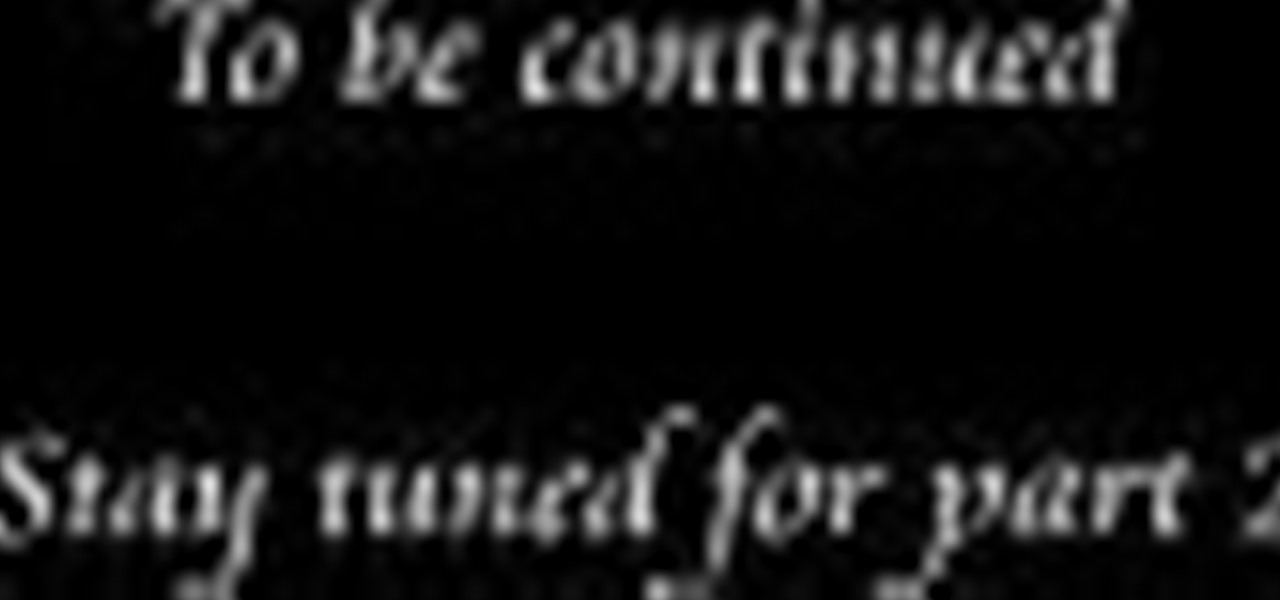
How To: Add special effects in Premiere Pro
This video shows you how to add some smoke and muzzle type flash effects to video footage of a gun being shot. The video says it's using After Effects, but the software is really Adobe Premiere Pro.

How To: Make titles in Premiere Pro
How to make cool opening titles to add a degree of professionalism to your movie or film. Uses the title designer.

How To: Use the multi-cam workflow in Premiere Pro CS3
Creative Cow leader Jon Barrie demonstrates some advanced uses of the multi-cam workflow in Adobe Premiere Pro CS3. Use the multi-cam workflow in Premiere Pro CS3.

How To: Create custom titles in Premiere Pro CS3
Jon Barrie demonstrates creating custom titles in Adobe Premiere Pro CS3. There are a few tricks for newbies that are definite time savers! Create custom titles in Premiere Pro CS3.

How To: Synchronize multiple cameras in Premiere Pro CS3
If you've dabbled with multi-camera syncing, you'll know there's a couple of ways to do it. In this video tutorial, Creative Cow leader Jon Barrie demonstrates a few ways he's found to be easiest using Adobe Premiere Pro CS3. Synchronize multiple cameras in Premiere Pro CS3.

How To: Color correct in Premiere Pro 2.0
In this video tutorial, CreativeCOW leader Aanarav Sareen demonstrates very basic color correction tools of Adobe Premiere Pro 2.0. It may seem simple, but if you don't know how to use the basic tools to fix problems, it will be harder to understand more advanced tools. Color correct in Premiere Pro 2.0.

How To: Use the Time Remapping video effect in Premiere CS3
Jeff Schell introduces you to the ins and outs of the Time Remapping video effect that is new to Premiere Pro CS3. Jeff shows you how to use the Time Remapping controls in the Timeline panel to change the speed of a clip.

How To: Create picture-in-picture & split screens in Premiere
Jeff Schell walks you through simple yet effective methods to show two people having a phone conversation on screen at the same time. Jeff starts by showing you how to quickly make a picture-in-picture effect in Premiere Pro CS3, and then adds on a cross-dissolve transition to fade the video in and out. Jeff then demonstrates how to use the Position property to slide a clip to one side, so the people on the phone are side by side.

How To: Multi-camera edit in Premiere Pro CS3
Jeff Schell walks you through the necessary steps to edit video from multiple cameras, when you have multiple cameras set up and all of the cameras are shooting the exact same scene. Premiere Pro CS3 has a built-in Multi-camera editing mode, ideal for shoots where multiple cameras are taping the same event--such as a sports, theater, or a wedding.







