Make it look like your camera is shaking and add in a flashing, color-changing light (great for music videos!). You can create this effect (without losing any video quality) using the software program Premiere Pro using this easy technique and by altering some of the color filters.
Home
Adobe Premiere How to Create a crazy rumble and flash effect using Premiere Pro

By getexcellent

Apple's iOS 26 and iPadOS 26 updates are packed with new features, and you can try them before almost everyone else. First, check Gadget Hacks' list of supported iPhone and iPad models, then follow the step-by-step guide to install the iOS/iPadOS 26 beta — no paid developer account required.








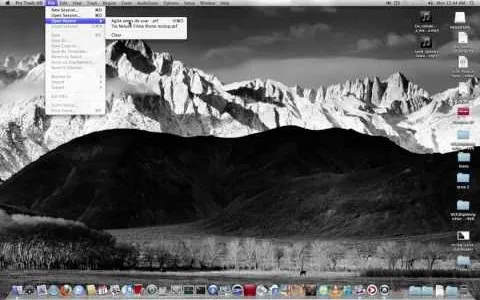
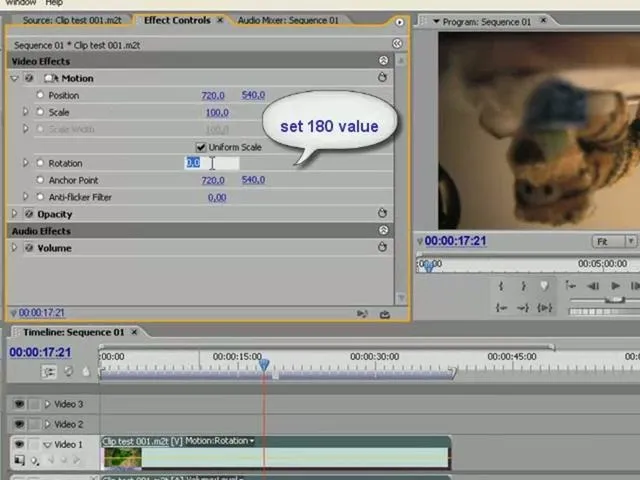

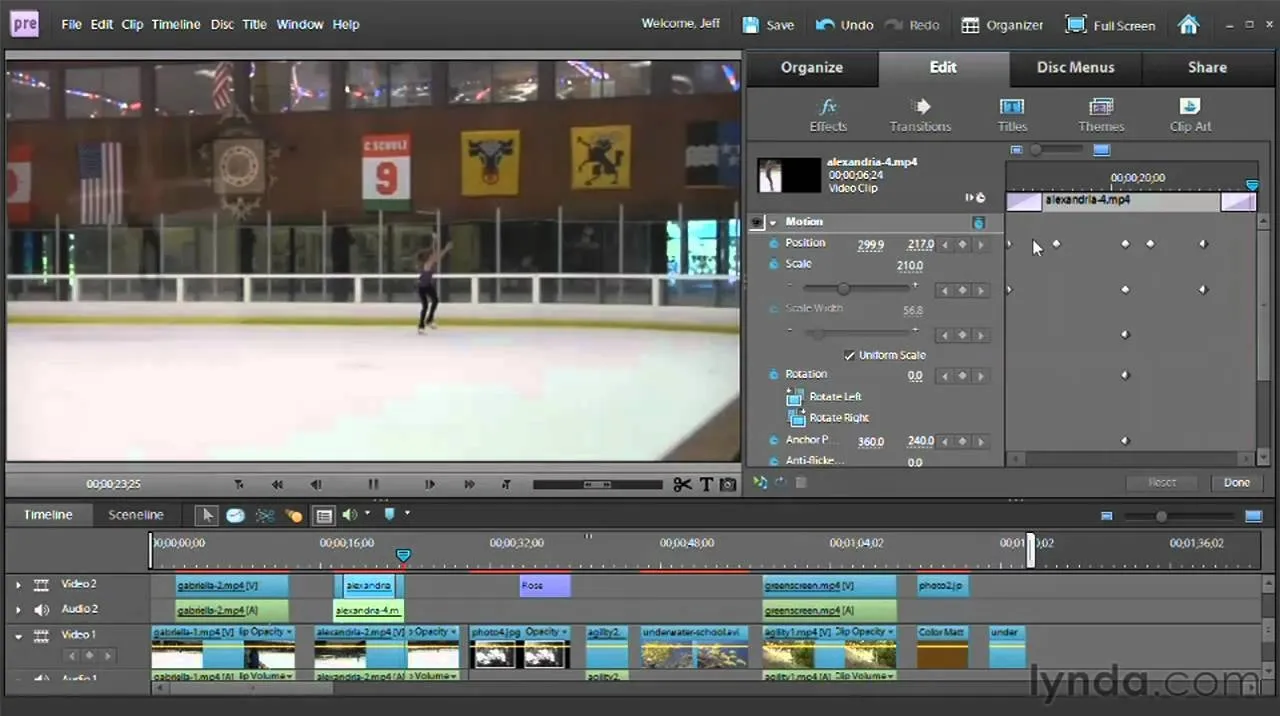
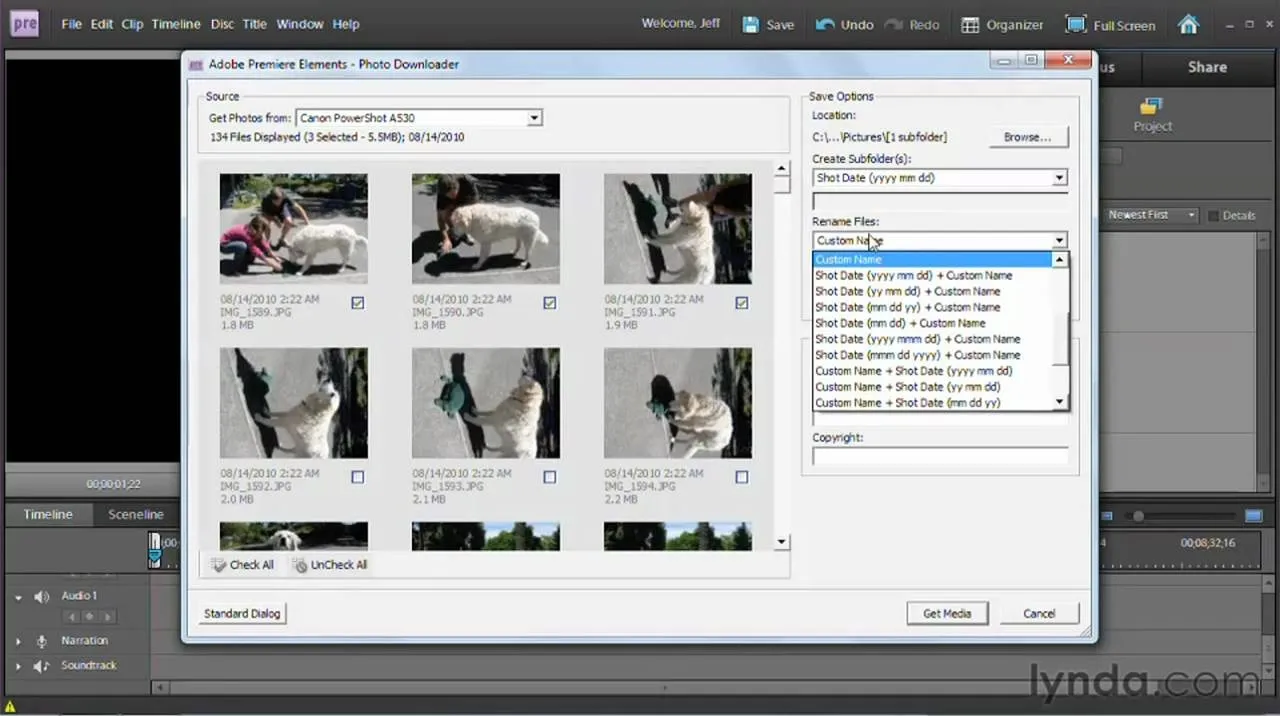








Comments
Be the first, drop a comment!