For a new user, Adobe Premier Pro can be overwhelming. There's just so much you can do! So, a little guidance, or shall we say "basic training," is what you'll need to get started editing your own home video or professional film. This five-part series is your basic training, taught by Jordy Vandeput, showing you the basic, need-to-know stuff in Premiere Pro CS3.
In the first video, learn what settings you'll need for your project. It all depends on what kind of video format you will be working with. The second video focuses on the interface of Premiere Pro. And learn how to import a video, use the toolbox, add effects, use the timeline and many more.
Three is probably the most important aspect of Premiere Pro. You'll learn the most used thing in video editing: animating. In this example, you'll be taught how to animate a title. First, how to create a title, then how to animate the position, and lastly, animate the title with an effect on it.
Four is about adding mixing effects in video clips, and the last video teaches you how to get the video on your desktop. It's easy, but it's not so easy to have your video in good quality and small in size. It will explain the best codecs and settings you can use to export your video into a shareable video file.




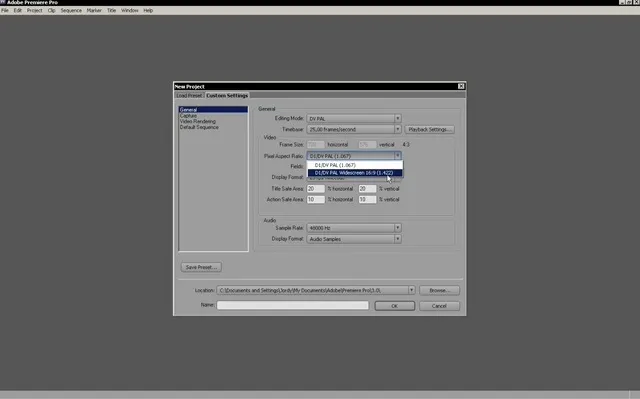





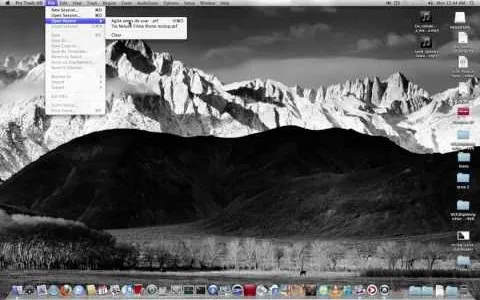
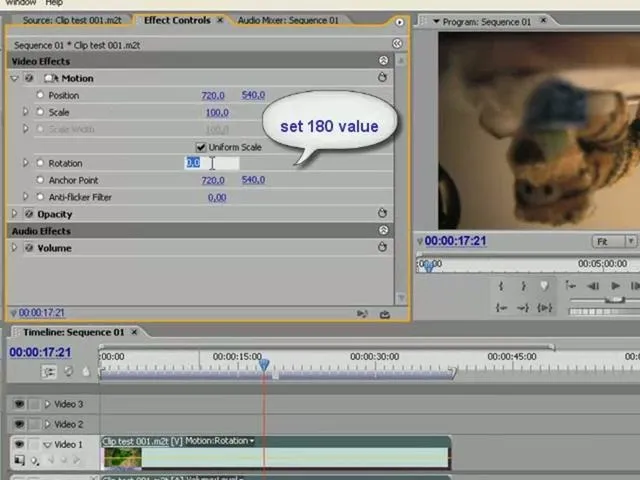

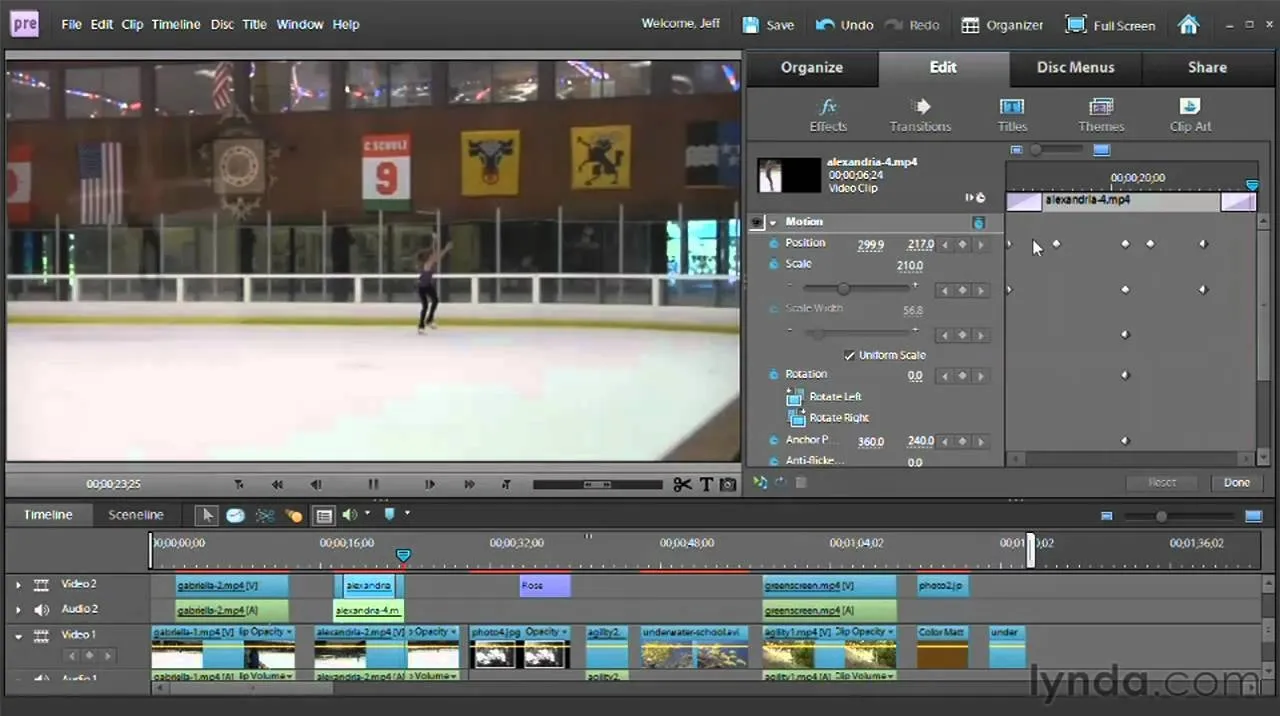
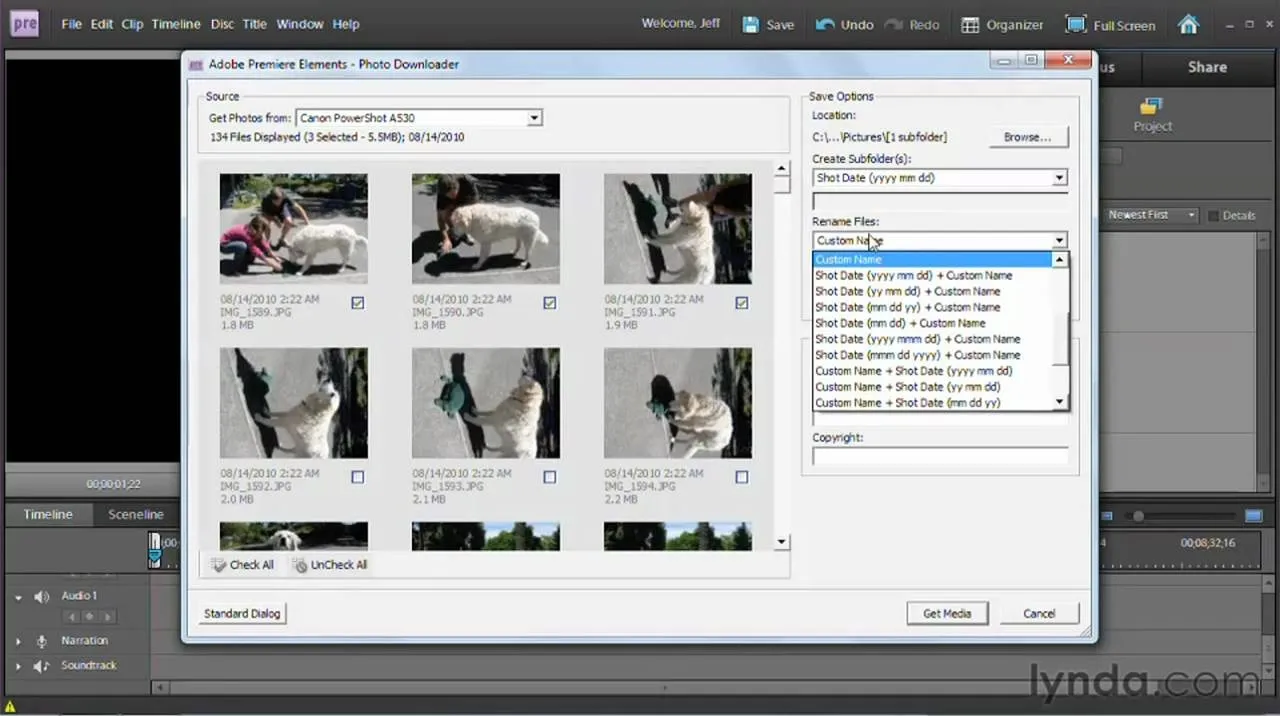









Comments
Be the first, drop a comment!